I made a custom css for the site a while back to make everything a little darker and more compact for high volume users like myself. (less scrolling)
Just thought I'd share in case anyone else might find it useful.
http://fanart.tv/wp-content/uploads/201 ... insite.css
To use it in an extension like stylish, just create a new style and paste the code into the code box and set your options as shown in this screenshot.
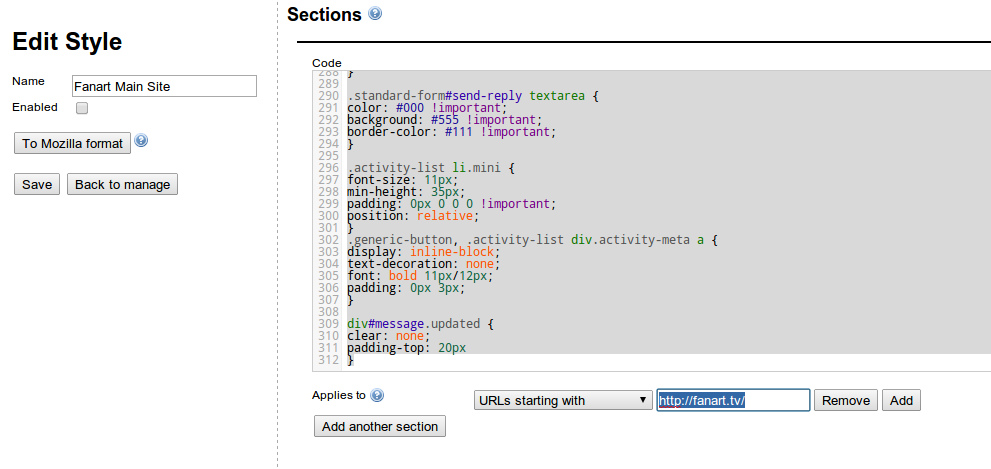
Instead of posting a ton of screenshots, I just made a little video instead.
If you like the dark theme, you should check out Paszt's custom css for the forums here as well.

