Firefox user here. Just wanted to say thanks for the FF styles. The main site already looks darn good, but it adds some nice tweaks/touches. The only thing I changed is to make the info slide back up quicker.
Special thanks to Paszt for the Dark Forums Style. The default style is a terrible match with the main site.
Turbo-Charge your browser for fanart.tv
Re: Turbo-Charge your browser for fanart.tv
I added a few more colors to the Dark Forums Style, and mapped a bunch more to the existing colors. I also fixed the large smileys on Firefox. I believe the updated smiley code will also work on Chrome, but it would be nice if someone tested it. The attached patches work for the Firefox versions. Assuming the Chrome versions are de-jsoned on install, they should apply cleanly to them as well. Never mind, I can't attach text files. Pastebin links (removed - outdated) for Dark Forums Style patch and large smileys patch.
The small smileys contain the same base64 encoded imaged data as the large smileys. Which means not only are they big, but they are also the alternate icons. Unless, userstyles.org is giving me the incorrect .css for some reason? If someone has a working version of the small smileys .css I would be interested in seeing it.
After applying, you can use my test post to view the changes. Fair waring, you are required to disable all applied styles at least once when initially viewing that post.
The small smileys contain the same base64 encoded imaged data as the large smileys. Which means not only are they big, but they are also the alternate icons. Unless, userstyles.org is giving me the incorrect .css for some reason? If someone has a working version of the small smileys .css I would be interested in seeing it.
After applying, you can use my test post to view the changes. Fair waring, you are required to disable all applied styles at least once when initially viewing that post.
Last edited by Dybal on Mon Jul 28, 2014 4:04 pm, edited 1 time in total.
Re: Turbo-Charge your browser for fanart.tv
Small smilies are working for me. I didn't modify anything to use them, but I am on Chromium.
Thanks for fixing the font colors. You are welcome to poke around and tweak my main site code anytime. I am just a hack, but I have a hard time with bright sites so I had to do something.
Cheers























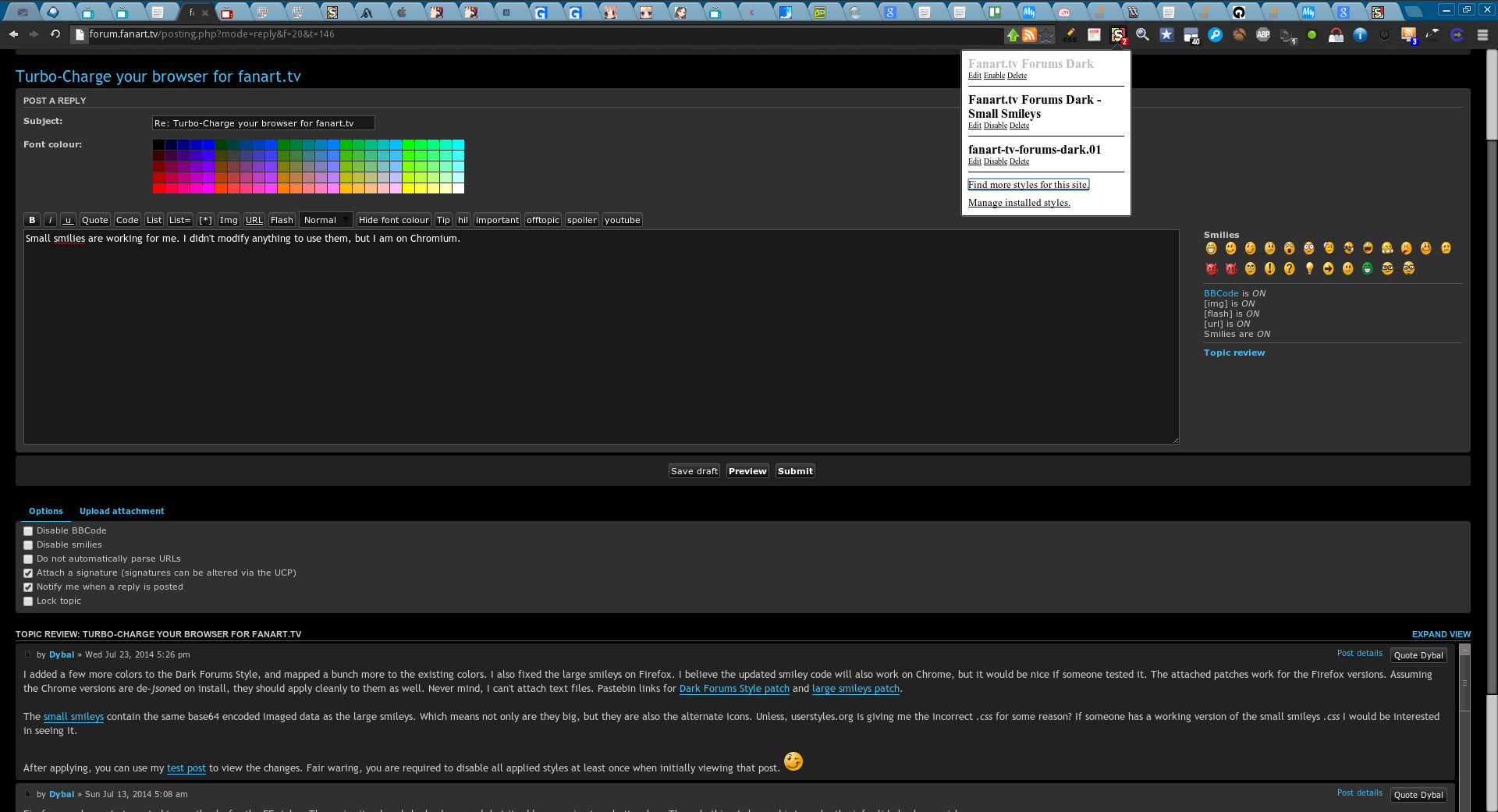
Thanks for fixing the font colors. You are welcome to poke around and tweak my main site code anytime. I am just a hack, but I have a hard time with bright sites so I had to do something.
Cheers
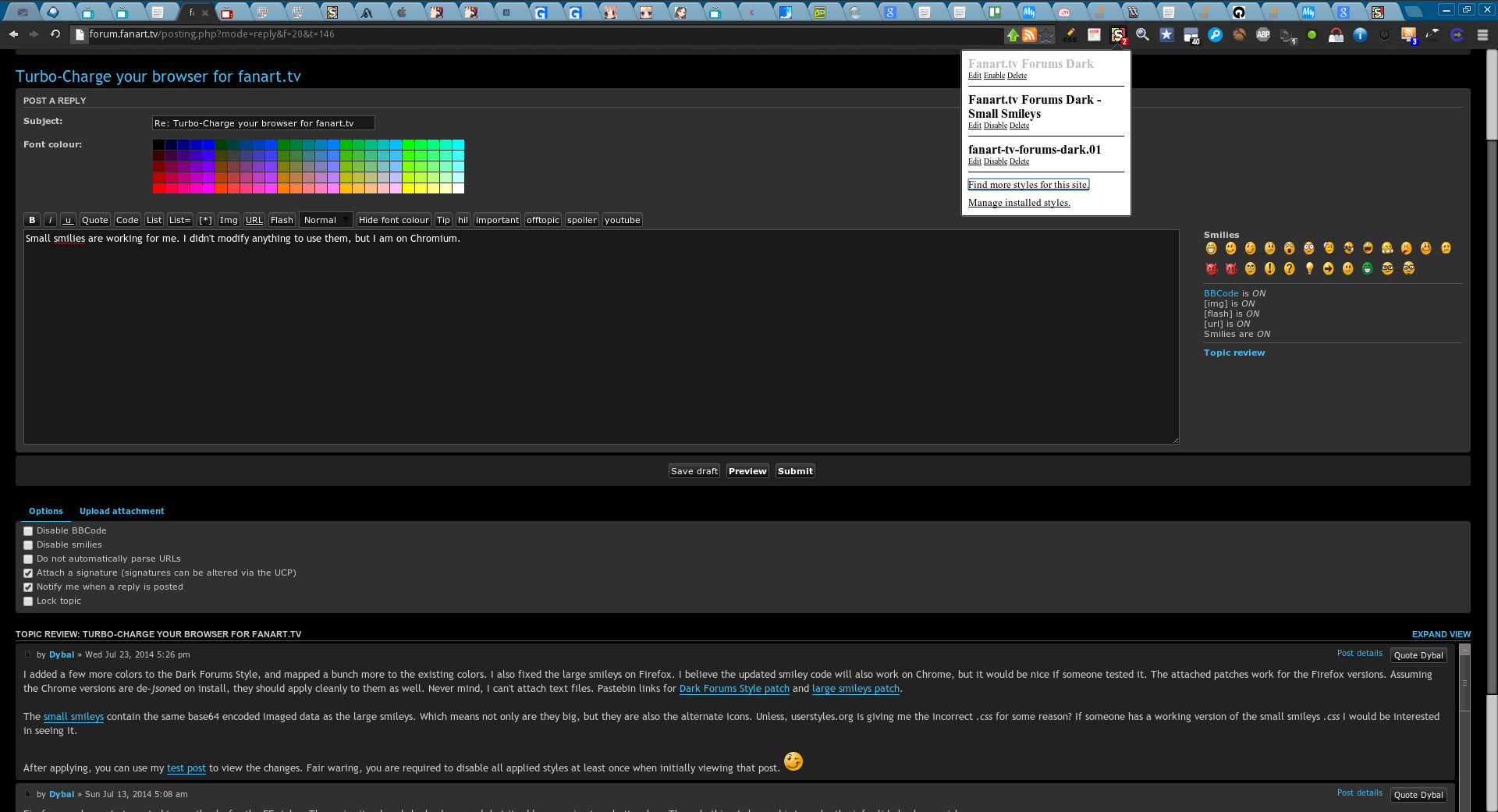
My body may be aging rapidly, but my mind is still tarp as a shack!
Getting Started
Navigating Fanart.tv
How Fanart.tv Works
Why Your Image May be Denied
Moderation Time
Unwritten Rules
Getting Started
Navigating Fanart.tv
How Fanart.tv Works
Why Your Image May be Denied
Moderation Time
Unwritten Rules
Re: Turbo-Charge your browser for fanart.tv
Correct. Chrome has a broken, or enhancedakovia wrote:Small smilies are working for me. I didn't modify anything to use them, but I am on Chromium.
I am interested in a screenshot of the working small smileys, as I can't see them, and the working Chrome .css to compare to.
You and me both. The only tweak I did with yours is to have the info roll back up quicker.akovia wrote:I am just a hack, but I have a hard time with bright sites so I had to do something.
Around line 1071:
Code: Select all
transition: margin-top ease-in 0.5s;
-webkit-transition: margin-top ease-in 0.5s;
Last edited by Dybal on Sat Jul 26, 2014 5:42 pm, edited 1 time in total.
Re: Turbo-Charge your browser for fanart.tv
If you use imagus to hover my screenshot, you can see them on the right. Sorry I made the screen before putting them in the post.
My body may be aging rapidly, but my mind is still tarp as a shack!
Getting Started
Navigating Fanart.tv
How Fanart.tv Works
Why Your Image May be Denied
Moderation Time
Unwritten Rules
Getting Started
Navigating Fanart.tv
How Fanart.tv Works
Why Your Image May be Denied
Moderation Time
Unwritten Rules
Re: Turbo-Charge your browser for fanart.tv
Hmm,
Appears to work on the right like in the screenshot, but not in the actual posts.
Appears to work on the right like in the screenshot, but not in the actual posts.
My body may be aging rapidly, but my mind is still tarp as a shack!
Getting Started
Navigating Fanart.tv
How Fanart.tv Works
Why Your Image May be Denied
Moderation Time
Unwritten Rules
Getting Started
Navigating Fanart.tv
How Fanart.tv Works
Why Your Image May be Denied
Moderation Time
Unwritten Rules
Re: Turbo-Charge your browser for fanart.tv
There they are. They are the alternate icons, but smaller & squished a bit. If only I could have that .css.
Are you applying this to the large smileys? I need to setup a VM for something else anyway. I can add this to it. I will try to see if I can get to it later.
Are you applying this to the large smileys? I need to setup a VM for something else anyway. I can add this to it. I will try to see if I can get to it later.
Re: Turbo-Charge your browser for fanart.tv
Add this to the top of your small smiley code.
img[src*="./images/smilies/"]{width:15px;height:15px;}
























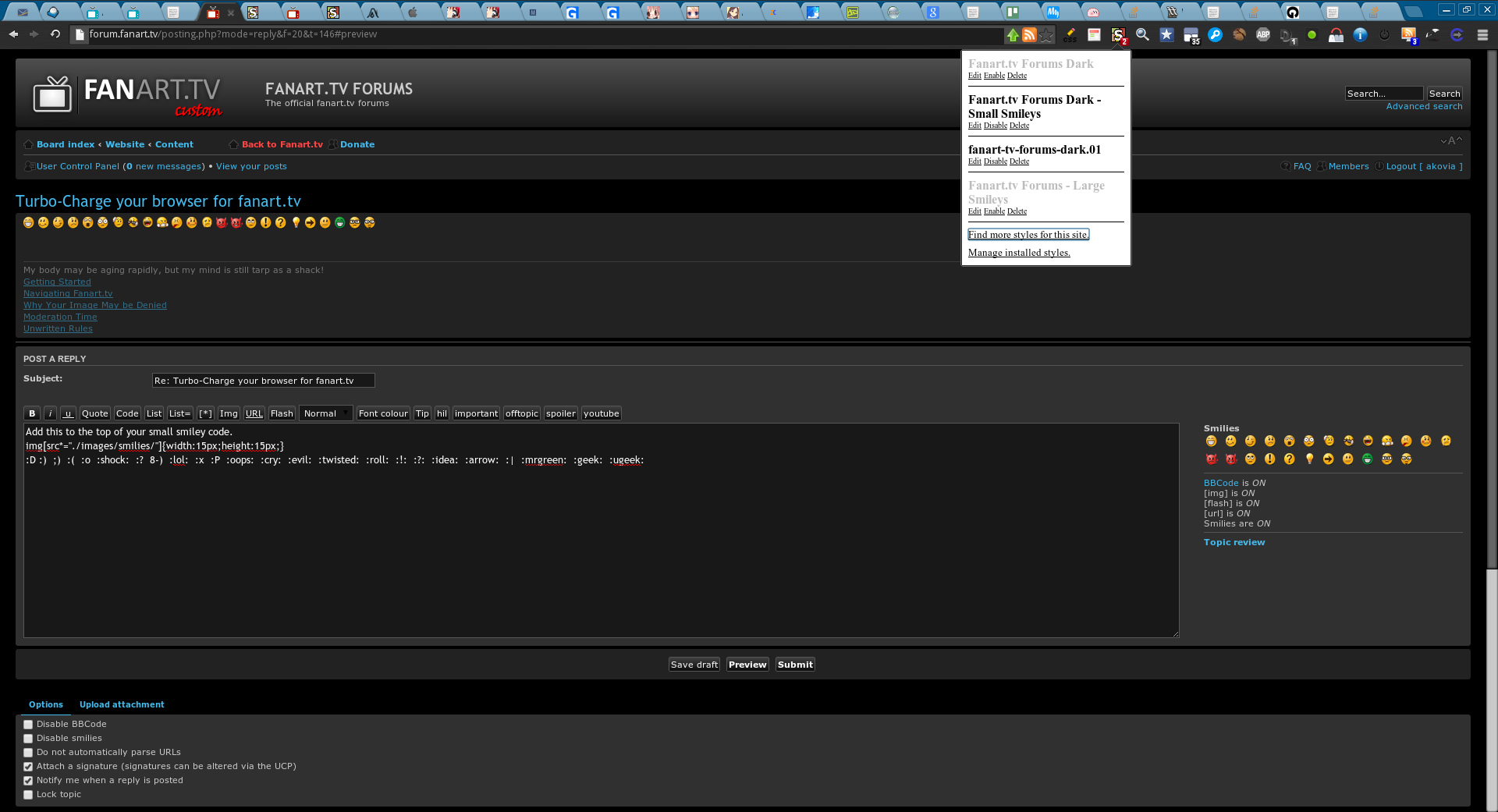
img[src*="./images/smilies/"]{width:15px;height:15px;}
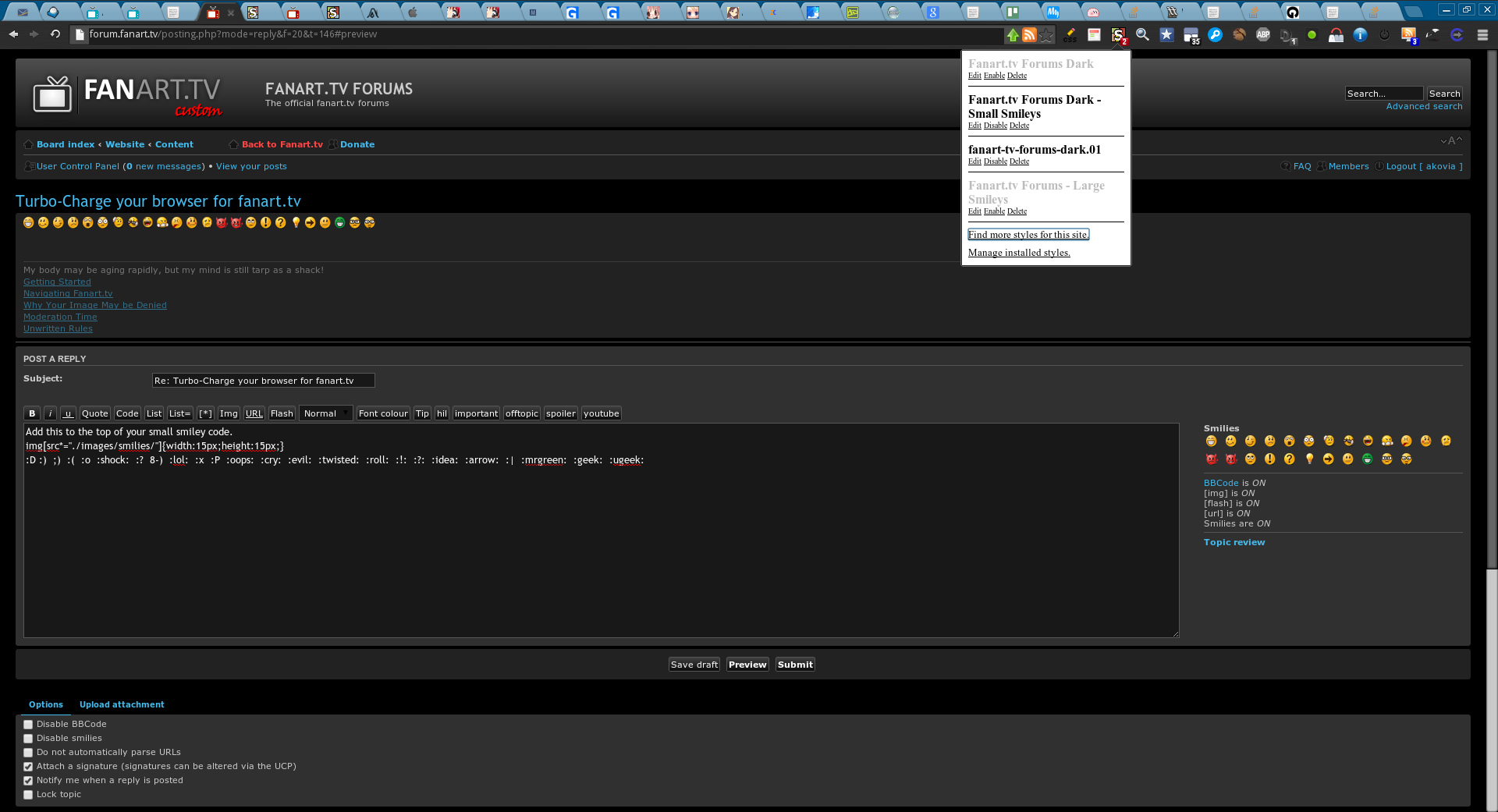
My body may be aging rapidly, but my mind is still tarp as a shack!
Getting Started
Navigating Fanart.tv
How Fanart.tv Works
Why Your Image May be Denied
Moderation Time
Unwritten Rules
Getting Started
Navigating Fanart.tv
How Fanart.tv Works
Why Your Image May be Denied
Moderation Time
Unwritten Rules
Re: Turbo-Charge your browser for fanart.tv
That's missing from the Firefox version. It' also doesn't work as Firefox is still displaying the smileys full size, but cut off. I will play around with it some more and see if I can convince it to scale them. The other option would be to actually scale the images down.akovia wrote:Add this to the top of your small smiley code.
img[src*="./images/smilies/"]{width:15px;height:15px;}
Actually, it's scaling the original images, but not the embedded ones. Hmm.
Re: Turbo-Charge your browser for fanart.tv
Glad I'm on Chromium. Good to have a Firefox user though to troubleshoot for FF users.
While you are at it, maybe you can convert the Chome extension for fanart.tv that Mordred made for FF users.
While you are at it, maybe you can convert the Chome extension for fanart.tv that Mordred made for FF users.
My body may be aging rapidly, but my mind is still tarp as a shack!
Getting Started
Navigating Fanart.tv
How Fanart.tv Works
Why Your Image May be Denied
Moderation Time
Unwritten Rules
Getting Started
Navigating Fanart.tv
How Fanart.tv Works
Why Your Image May be Denied
Moderation Time
Unwritten Rules

