As of November 2nd, the iTunes Artwork Finder that Ben Dodson had developed is no longer available due to changes with the iTunes API.
https://bendodson.com/projects/itunes-a ... index.html
Although he's hopeful of finding a workaround in the future, for the time being we're without this excellent resource, which made the iTunes library of images for TV and Movies (most of which were high resolutions up to 2000px x 3000px) searchable and accessible.
I've found this to be very useful for sourcing images in the past. Does anyone know of any other way to access the iTunes images?
iTunes Artwork Finder no longer available
Re: iTunes Artwork Finder no longer available
What a bummer! I just found out a moment ago.  All is not lost -- not just yet. I still have to experiment a lot more, but it seems one can retrieve iTunes artwork via the Album Art Downloader app. *and* through Google Images. The downside with the 'AAD' app. is that it registers with album artwork within the U.S. You can forget about the U.K., Canada, Europe, and other parts of the world. Yeah, what a bummer!
All is not lost -- not just yet. I still have to experiment a lot more, but it seems one can retrieve iTunes artwork via the Album Art Downloader app. *and* through Google Images. The downside with the 'AAD' app. is that it registers with album artwork within the U.S. You can forget about the U.K., Canada, Europe, and other parts of the world. Yeah, what a bummer! 
Re: iTunes Artwork Finder no longer available
I was snooping around earlier and came across the following. I'm not sure who it would be benefit other than developers, technophiles, and one or two geeks. An interesting read all the same.
https://forums.developer.apple.com/thread/66399
https://forums.developer.apple.com/thread/66399
Re: iTunes Artwork Finder no longer available
It sucks that search site is down. But! There's always a way to get those gems 
It's a trick that i used before i even knew that site, still works great! By making own url it's still accessible.
Choose an album on itunes site and right click on the art and open that tiny image in new window.
Replace the line till "Music" with this:
http://is3.mzstatic.com/image/thumb/
And this after that long text:
/source/1500x1500sr.jpg
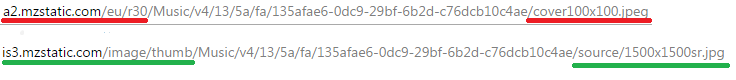
Most of the arts are in 1500x1500 by default, but if it looks blurry scale down to 1400x1400 or lower.
Hope it helps!
It's a trick that i used before i even knew that site, still works great! By making own url it's still accessible.
Choose an album on itunes site and right click on the art and open that tiny image in new window.
Replace the line till "Music" with this:
http://is3.mzstatic.com/image/thumb/
And this after that long text:
/source/1500x1500sr.jpg
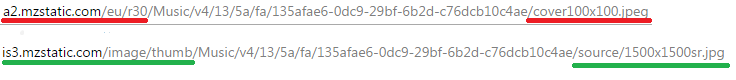
Most of the arts are in 1500x1500 by default, but if it looks blurry scale down to 1400x1400 or lower.
Hope it helps!
Re: iTunes Artwork Finder no longer available
This also works for Movies.
Just open the image:
and replace the text in the URL:
Just a quick preview videos, how to do it:
https://sendvid.com/fqh4aw69
Just open the image:
- is5.mzstatic.com/image/thumb/
- /source/100000x100000-999.jpg
Just a quick preview videos, how to do it:
https://sendvid.com/fqh4aw69
Re: iTunes Artwork Finder no longer available
It might not be necessary but keep those tips coming for future reference. Ben Dodson's iTunes Artwork Finder is back up! Thank God!!!!

