Good evening,
I've just started a new project for sport team artwork and info similar to thetvdb and theaudiodb. The idea eventually is to write some XBMC/KODI sports add-ons.
The artwork currently supported is:
Team Badge (512x512 Transparent PNG)
Team Logo (400x155 or 800x310 Transparent PNG)
Team Banner (1000x185 JPG)
Team Fanart (720p or 1080p)
Stadium Fanart (720p or 1080p)
Regarding the sticky rules on requesting new artwork types:
1) Existing database (http://www.thesportsb.com)
2) Community and Skin developers (See this XBMC thread http://forum.kodi.tv/showthread.php?tid=174789 and this post for skinning stuff)
3) We already have 200+ badges and the other artwork is building up rapidly so it wont be a problem contributing images.
Normally I would get on with things but I wanted some good quality artwork to be produced and as you can see the current ones are not the best!
http://www.thesportsdb.com/team/Arsenal
http://www.thesportsdb.com/team/134114
http://www.thesportsdb.com/team/Ferrari
New Artwork types - Sports?
Re: New Artwork types - Sports?
Example artwork (thumbnail resized to fit this forum)
Team Badge

Team Logo

Stadium Fanart

Fanart
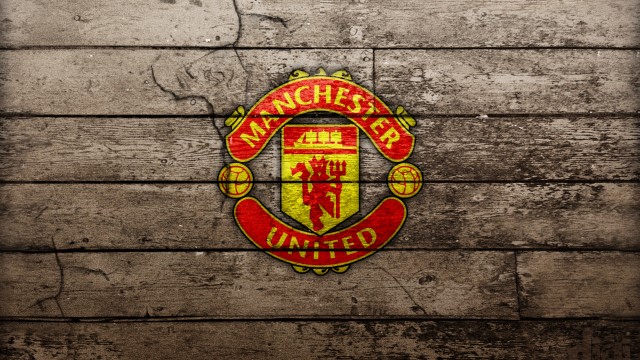


Banner

Team Badge

Team Logo

Stadium Fanart

Fanart
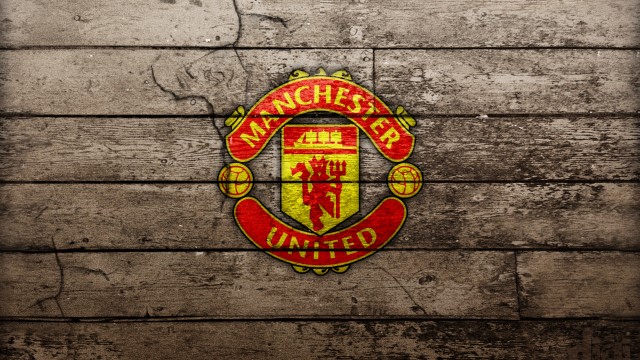


Banner

Re: New Artwork types - Sports?
Hi zag,
Good to see you around again.
I'm probably not a good advocate as I'm not a huge sports guy myself, and having trouble seeing how it all fits together inside xbmc/kodi etc. But... it seems like there is definitely some interest in this and you seem to grasp the qualifications for a new section. I hope one of the other mods here will share in the interest and maybe we can see where this goes. Keep us posted on any developments on your end and we can see what the other mods here think.
Good to see you around again.
I'm probably not a good advocate as I'm not a huge sports guy myself, and having trouble seeing how it all fits together inside xbmc/kodi etc. But... it seems like there is definitely some interest in this and you seem to grasp the qualifications for a new section. I hope one of the other mods here will share in the interest and maybe we can see where this goes. Keep us posted on any developments on your end and we can see what the other mods here think.
My body may be aging rapidly, but my mind is still tarp as a shack!
Getting Started
Navigating Fanart.tv
How Fanart.tv Works
Why Your Image May be Denied
Moderation Time
Unwritten Rules
Getting Started
Navigating Fanart.tv
How Fanart.tv Works
Why Your Image May be Denied
Moderation Time
Unwritten Rules
Re: New Artwork types - Sports?
Initially, I thought this was a horrible idea, but after looking at the skin and the following it is getting I think it might be worth a shot. I am not a big sports fan myself, but I'll upload stuff for any sport regardless of whether I like it or not if it was on fanart.tv.
Here is my 2 cents:
Team Badge (512x512 Transparent PNG):
I have gone to the http://www.thesportsdb.com/ and have noticed that people are posting at images at exactly 500x500 or 512x512. Normally there is a gutter, so I think 492x492 for the image(similar to how character art is handled) + the gutter for 512x512.
Team Logo (400x155 or 800x310 Transparent PNG):
The site has upgraded to allow only for 800x310 HD clearlogos so I highly doubt any of the mods are going to want to go back to 400x155.
Team Banner (1000x185 JPG)
This is fine.
Team Fanart (720p or 1080p)
From your example, this appears to me to be more along the lines of what we call a movie thumb sine there is a logo(in this case the team badge). I think this would be better off at the same resolution as a movie thumb(called a team thumb in this case) too at 1000x562 and a new type should be created specifically for backgrounds with the players of the sport(should be 1080p only). For example:
Stadium Fanart (720p or 1080p):
Only 1920x1080 on here please.
All in all, I'm glad you guys are pursing this zag.
Here is my 2 cents:
Team Badge (512x512 Transparent PNG):
I have gone to the http://www.thesportsdb.com/ and have noticed that people are posting at images at exactly 500x500 or 512x512. Normally there is a gutter, so I think 492x492 for the image(similar to how character art is handled) + the gutter for 512x512.
Team Logo (400x155 or 800x310 Transparent PNG):
The site has upgraded to allow only for 800x310 HD clearlogos so I highly doubt any of the mods are going to want to go back to 400x155.
Team Banner (1000x185 JPG)
This is fine.
Team Fanart (720p or 1080p)
From your example, this appears to me to be more along the lines of what we call a movie thumb sine there is a logo(in this case the team badge). I think this would be better off at the same resolution as a movie thumb(called a team thumb in this case) too at 1000x562 and a new type should be created specifically for backgrounds with the players of the sport(should be 1080p only). For example:

Stadium Fanart (720p or 1080p):
Only 1920x1080 on here please.
All in all, I'm glad you guys are pursing this zag.
Re: New Artwork types - Sports?
Thanks guys, this is exactly why I posted here because you know artwork best 
I'll consider all your suggestions.
In terms of quality we allow smaller sizes but of course can support the higher resolutions fanart.tv can use.
Here is the screenshot you mentioned, it looks pretty sweet with just the logos!

I'll consider all your suggestions.
In terms of quality we allow smaller sizes but of course can support the higher resolutions fanart.tv can use.
Here is the screenshot you mentioned, it looks pretty sweet with just the logos!

Re: New Artwork types - Sports?
Not quite the quality of Fanart.tv but we're getting some good contributions
http://www.thesportsdb.com/team/Metz
http://www.thesportsdb.com/team/Ajaccio
http://www.thesportsdb.com/team/Benfica
Well over 500 now
http://www.thesportsdb.com/team/Metz
http://www.thesportsdb.com/team/Ajaccio
http://www.thesportsdb.com/team/Benfica
Well over 500 now
Re: New Artwork types - Sports?
Hey, registed here on purpose just to express my support for this idea and for the inclusion of sports artwork within fanarttv.
I am not an "art guy" myself (in fact I no nothing about image editing) but I have been uploading tons of material to thesportsdb considering my limitations. A lot of these artwork is pretty generic and can be found on google images (better to have something for concept phase than nothing at all). It seems a lot of people (mainly supporters of smaller clubs) always do the same thing for their clubs: just some generic logo wallpaper sorrounded with fire or something similar. No club identity, no historic details, no class. This is something that could be changed here given the proper materials. Image posted above by Hazmat is a clear representation of what a quality club fanart should look like.
I have also no idea how the process of voting/proposition happens here on fanart.tv but as a sports fan I am more than happy to provide ideas, material or references that could be incorporated on a design.
Rather than an art, web or kodi core guy I mostly contribute to kodi in terms of python addons. I've been developing some dialogs to aeon nox (they are actual working dialogs not mockups) to show how this idea could be materialized on a media center/tv software. All these dialogs are xml/python based...basically designed using xml (and skin ready existent material) being "fed" through python dictionaries with the team details.
The calendar dialog posted above by zag is on of these examples. I attach the others below in case it is of interest:
Team details (similar to video info):

Premier League tables with specific fanart for each team:



Team view (next matches/current position/team performance):

Cheers
I am not an "art guy" myself (in fact I no nothing about image editing) but I have been uploading tons of material to thesportsdb considering my limitations. A lot of these artwork is pretty generic and can be found on google images (better to have something for concept phase than nothing at all). It seems a lot of people (mainly supporters of smaller clubs) always do the same thing for their clubs: just some generic logo wallpaper sorrounded with fire or something similar. No club identity, no historic details, no class. This is something that could be changed here given the proper materials. Image posted above by Hazmat is a clear representation of what a quality club fanart should look like.
I have also no idea how the process of voting/proposition happens here on fanart.tv but as a sports fan I am more than happy to provide ideas, material or references that could be incorporated on a design.
Rather than an art, web or kodi core guy I mostly contribute to kodi in terms of python addons. I've been developing some dialogs to aeon nox (they are actual working dialogs not mockups) to show how this idea could be materialized on a media center/tv software. All these dialogs are xml/python based...basically designed using xml (and skin ready existent material) being "fed" through python dictionaries with the team details.
The calendar dialog posted above by zag is on of these examples. I attach the others below in case it is of interest:
Team details (similar to video info):

Premier League tables with specific fanart for each team:



Team view (next matches/current position/team performance):

Cheers
Re: New Artwork types - Sports?
We are failing miserably at creating logos at the moment so any help would be appreciated!!
Just a question, but is there a quick way to make a transparent PNG look nice on a black background?
I've been playing around with outer-glow script but just dont seem to be able to make it look good while keeping the sharp edges of the original artwork.

Just a question, but is there a quick way to make a transparent PNG look nice on a black background?
I've been playing around with outer-glow script but just dont seem to be able to make it look good while keeping the sharp edges of the original artwork.

Re: New Artwork types - Sports?
Heres my attempt at adding a lighter shadow, it just doesn't look right to me 


Re: New Artwork types - Sports?
Hey zag,We are failing miserably at creating logos at the moment so any help would be appreciated!!
Just a question, but is there a quick way to make a transparent PNG look nice on a black background?
I've been playing around with outer-glow script but just dont seem to be able to make it look good while keeping the sharp edges of the original artwork.
First, what software are you using? This will help us help you. If you said before, I apologize.
The best way in gimp to add a stroke is using the path tool. Of course this only works if you have created a path to make your logo. This is easy if you own the font or you traced your image with the path tool. The point is that the path you create has a perfect edge to create that stroke and doesn't have to interpret the edge of an existing image. When you erase away a background, you will inevitably have an edge that varies in transparency and most tools that create a stroke or glow from that will reproduce that exact edge in the result.
You are calling this a shadow but this is actually a stroke. (or a very thin outer glow)Heres my attempt at adding a lighter shadow, it just doesn't look right to me
Maybe what you are after is an actual drop shadow that offsets from the image instead of surrounding it. Or better yet, try this...
Duplicate your layer, color the bottom layer white, then move it 1 px right and 1px down.
This isn't as good as it could be as I don't have the source and had to remove your stroke by questionable methods.
Hopefully you get the idea. You can also use the Gaussian Blur filter on that white layer to make it look more like a shadow if you wish.
My body may be aging rapidly, but my mind is still tarp as a shack!
Getting Started
Navigating Fanart.tv
How Fanart.tv Works
Why Your Image May be Denied
Moderation Time
Unwritten Rules
Getting Started
Navigating Fanart.tv
How Fanart.tv Works
Why Your Image May be Denied
Moderation Time
Unwritten Rules


